How to make your most important links stand out?
Last modified:
From the Page settings -> Links section. Select link that you want to prioritize/animate.
Then click on the settings cog icon [1] and then click to the prioritize option [2]
After that you can select from the 3 types of animations to apply [3]
This option available in the Pro service plan.
Then click on the settings cog icon [1] and then click to the prioritize option [2]
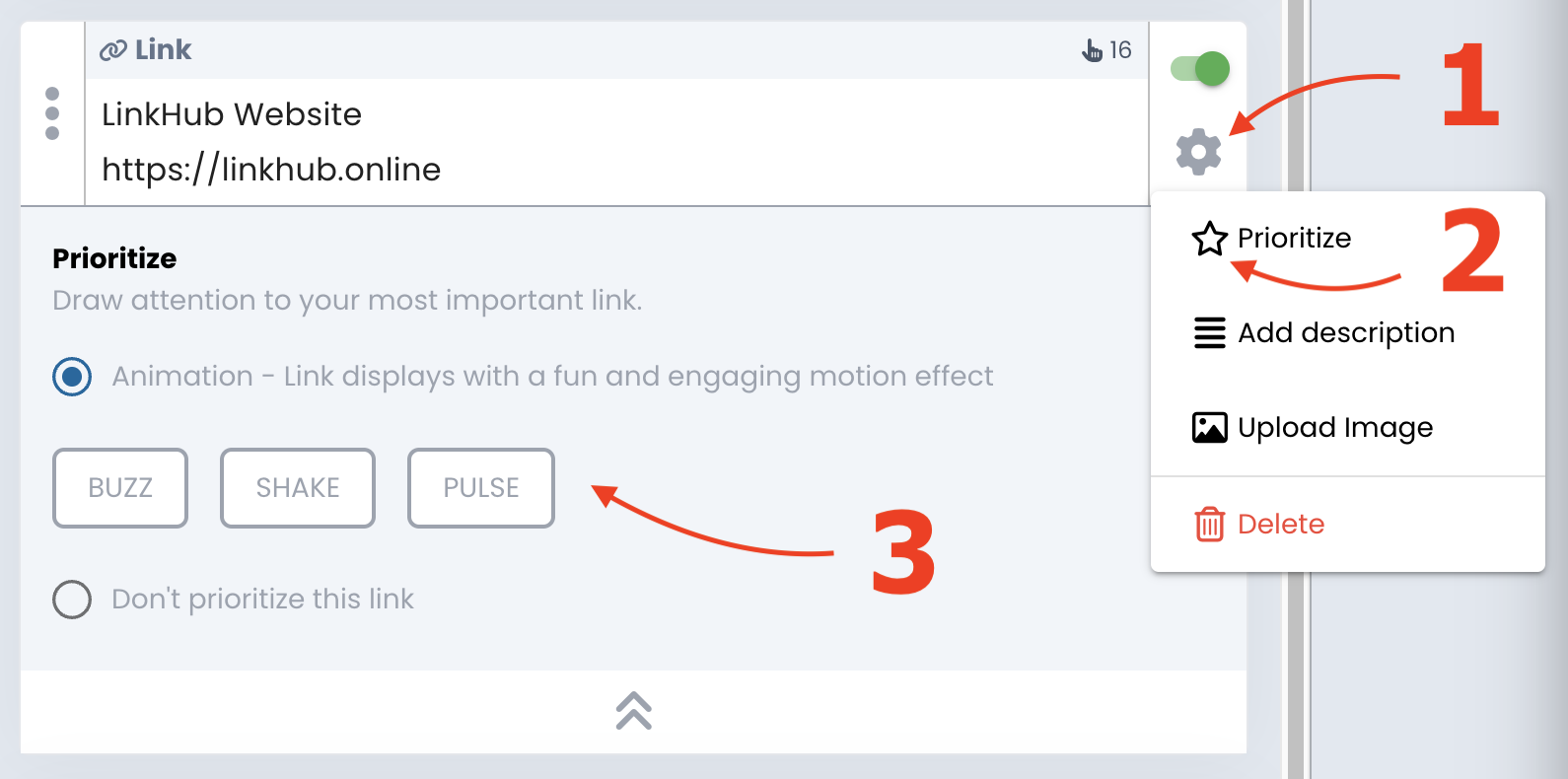
After that you can select from the 3 types of animations to apply [3]
This option available in the Pro service plan.